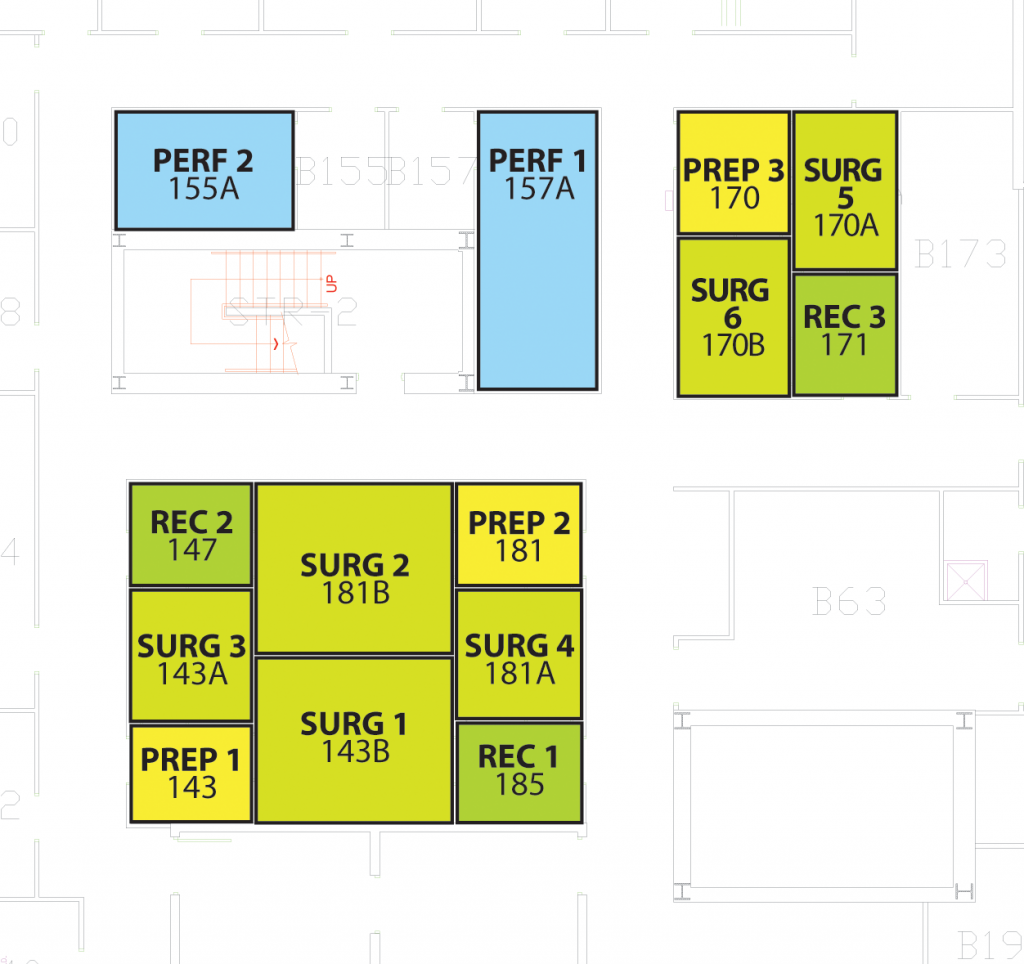These rooms can be booked for any length of time required. Please ensure you only book a room only when it is required and not to hold it “just in case”. If you no longer require the room, please remove your booking immediately. Perfusion (necropsy) rooms must be left in clean and tidy condition after every booking. Failure to do so may result in the removal of your booking privileges. Clean all table and equipment surfaces including the prep area. Sweep and mop the floors as required. Please remove/put away all your tools and supplies. Empty the trash bin and replace the bag.
To book perfusion rooms, please check for availability in the calendars below. Once you’ve determined a free time, here are the steps for booking the room:
- Copy the calendar email address.
- Navigate to your own calendar (Google Calendar)
- Create a new appointment. Within that appointment, select Edit event, then paste the above email address in the add guests box: This will send the invitation to the Resource Calendar. You should now see two boxes in your calendar. If you do not have two boxes in your calendar then please check to ensure that you have selected that resource calendar in the calendars list on the bottom left of your calendar screen. Should you no longer require the room, select the booking in your calendar and other one for the resource will also disappear.
- When you are finished sending the meeting invitation, refresh this page to confirm that your appointment was added.
To make it easier next time, simply add this email to your contact list under the name of the resource.
Please note that this calendar is set to “Auto-accept invitations that do not conflict,” your invitation will be declined if there are conflicting events on the calendar (your resource won’t be reserved).
Perfusion Room 1 (157A)
Calendar email address: jjgt106bhjsqdhagedkvifufsc@group.calendar.google.com
Perfusion Room 2 (155A)
Calendar email address: 3npote9ir2akgq5io3khpgqmio@group.calendar.google.com